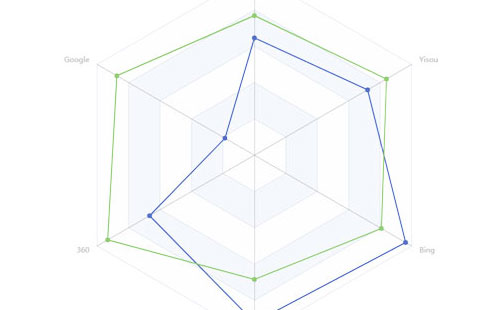WordPress显示当前文档链接URL地址标签:
the_permalink();
the_permalink标签在使用的时候同样的也是直接输出到当前页面,例如在模板中使用:
<?php the_permalink(); ?>
若不想要直接输出到页面,可以使用以下标签替代:
<?php echo esc_url( apply_filters( 'the_permalink', get_permalink( 0 ), 0 ) ); ?>
以上方法适合我们在插件开发,或者整合调用的时候使用,以及在新的php函数中使用;相比较get_permalink($post_ID);标签,以上方法不需要SQL请求,对于网站性能是有帮助的。
the_permalink()位于 /wp-includes/link-template.php 17行[5.9.3版本]
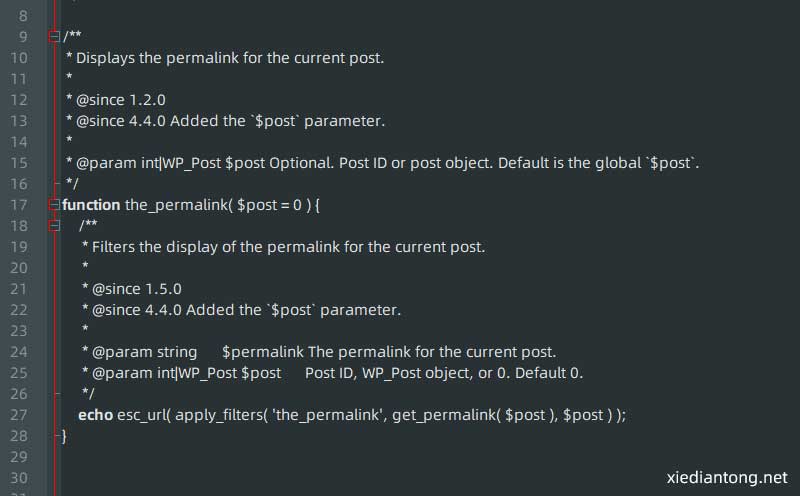 WordPress the_permalink()代码:
WordPress the_permalink()代码:
/**
* Displays the permalink for the current post.
*
* @since 1.2.0
* @since 4.4.0 Added the `$post` parameter.
*
* @param int|WP_Post $post Optional. Post ID or post object. Default is the global `$post`.
*/
function the_permalink( $post = 0 ) {/**
* Filters the display of the permalink for the current post.
*
* @since 1.5.0
* @since 4.4.0 Added the `$post` parameter.
*
* @param string $permalink The permalink for the current post.
* @param int|WP_Post $post Post ID, WP_Post object, or 0. Default 0.
*/
echo esc_url( apply_filters( 'the_permalink', get_permalink( $post ), $post ) );
}
从以上总结中可以在WordPress页面调用当前文档URL可以有以下几种方法:
<?php the_permalink(); ?>
<?php echo esc_url( apply_filters( 'the_permalink', get_permalink( 0 ), 0 ) ); ?>
<?php echo get_permalink($post_ID); ?> //该方法建议在我们只知道文档ID的前提下使用