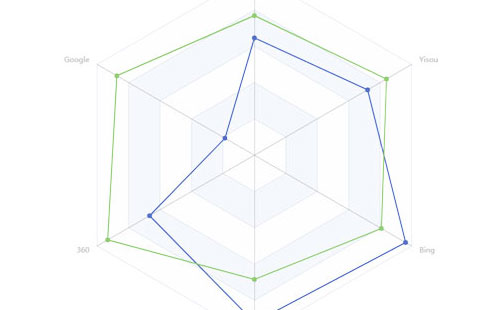今天在Linux服务器安装leveldb数据库,发现当前 gcc/g++ 版本过低,记录了此次升 级 gcc/g++ 的详细过程。
1如果我们的服务器系统中没有安装 gcc/g++,可以尝试安装 gcc/g++。
yum install -y gcc gcc-c++
2用以下命令行查看当前可安装 gcc/g++版本。
yum list dev*gcc
以下是从服务器中查询到的当前可安装 gcc/g++版本。
Loaded plugins: fastestmirror, langpacks
Repository epel is listed more than once in the configuration
Loading mirror speeds from cached hostfile
* centos-sclo-rh: mirror.sfo12.us.leaseweb.net
* centos-sclo-sclo: opencolo.mm.fcix.net
Installed Packages
devtoolset-11-gcc.x86_64 11.2.1-9.1.el7 @centos-sclo-rh
devtoolset-7-gcc.x86_64 7.3.1-5.16.el7 @centos-sclo-rh
devtoolset-9-gcc.x86_64 9.3.1-2.2.el7 @centos-sclo-rh
Available Packages devtoolset-10-gcc.x86_64 10.2.1-11.2.el7 centos-sclo-rh
devtoolset-11-annobin-plugin-gcc.x86_64 10.38-1.el7 centos-sclo-rh
devtoolset-8-gcc.x86_64 8.3.1-3.2.el7 centos-sclo-rh
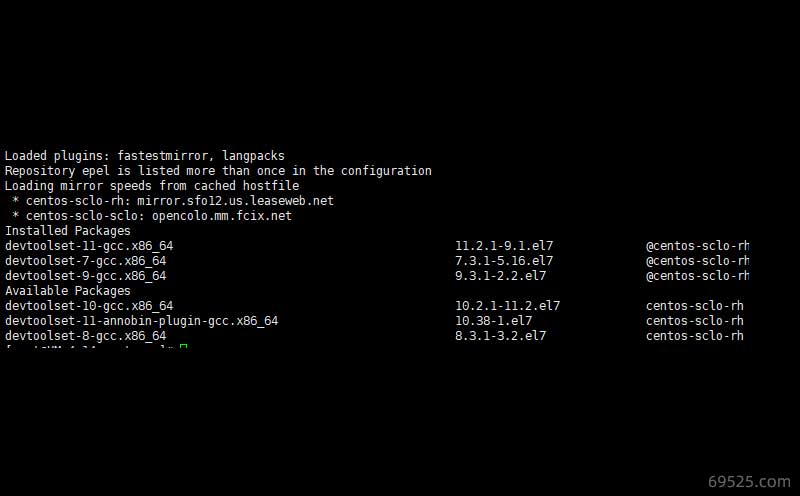
在查询结果中,如果出现 No matching Packages to list,表示 没有要列出的匹配包;
3在列表中可看到,当前可供安装的版本有 7 11 9多个版本,接下来我们安装新的版本 11;
yum install devtoolset-11-gcc devtoolset-11-gcc-c++
4备份配置、修改配置,使其新安装版本生效。
cp /etc/bashrc ~/bashrc.bak
echo "source /opt/rh/devtoolset-11/enable" >> /etc/bashrc
source /etc/bashrc
5查看新安装版本是否生效
gcc -v
此次gcc升 级结果
Using built-in specs.
COLLECT_GCC=gcc
COLLECT_LTO_WRAPPER=/opt/rh/devtoolset-11/root/usr/libexec/gcc/x86_64-redhat-linux/11/lto-wrapper
Target: x86_64-redhat-linux
Configured with: ../configure --enable-bootstrap --enable-languages=c,c++,fortran,lto --prefix=/opt/rh/devtoolset-11/root/usr --mandir=/opt/rh/devtoolset-11/root/usr/share/man --infodir=/opt/rh/devtoolset-11/root/usr/share/info --with-bugurl=http://bugzilla.redhat.com/bugzilla --enable-shared --enable-threads=posix --enable-checking=release --enable-multilib --with-system-zlib --enable-__cxa_atexit --disable-libunwind-exceptions --enable-gnu-unique-object --enable-linker-build-id --with-gcc-major-version-only --with-linker-hash-style=gnu --with-default-libstdcxx-abi=gcc4-compatible --enable-plugin --enable-initfini-array --with-isl=/builddir/build/BUILD/gcc-11.2.1-20220127/obj-x86_64-redhat-linux/isl-install --enable-gnu-indirect-function --with-tune=generic --with-arch_32=x86-64 --build=x86_64-redhat-linux
Thread model: posix
Supported LTO compression algorithms: zlib
gcc version 11.2.1 20220127 (Red Hat 11.2.1-9) (GCC)